Let’s get your child going with Phonics Hero. Here’s what you need to know:



As with any new activity, there is a learning curve. Be ready to help out: your child will need to understand how to navigate the site, what to do during a game and they will need help if they get stuck. It is worth being ‘on-call’ for those first few times.
Starting off on the right foot is imperative, so the first time your child logs in, after clicking the blue ‘Start’ or ‘Play Games’ button, they will be given the option to either do a Placement Test or start from the beginning. If your child is completely new to reading then choose the beginning. Otherwise, get started with the Placement Test; this will place your child at a level that is most appropriate for their ability.
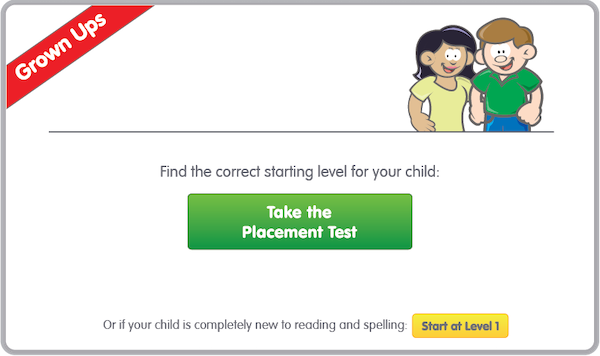
If your child accidentally clicked the wrong button or you feel it’s too easy or hard, you can change your child’s level.
Once your child has played a few sessions, log in to your account on a computer and check out how they’re doing with our in-depth reports. Depending on their results you may want to get them to go back and repeat certain games. If you find they aren’t excited to repeat games, share their reports with them. Explain that they need all green scores in order to become a true “Phonics Hero” – you’ll be amazed at how motivated they’ll quickly become.
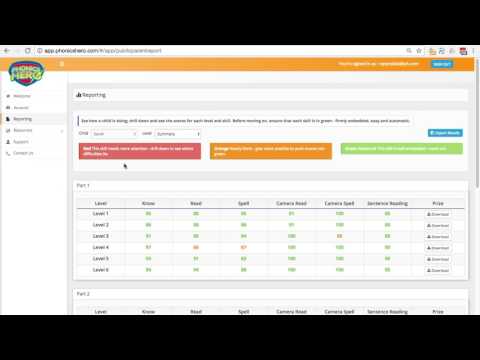
If you set up your Phonics Hero account yourself, here are some videos to help you manage your account through your trial period and subscription.
We’re really proud of the support we give our customers so feel free to ask us anything at info@phonicshero.com.
We look forward to helping your child on their way toward reading and spelling success!