Renewing Your Accounts
At the start of each new school year, you need to get your Phonics Hero account ready by updating the teachers, students and classes, renewing your accounts and purchasing any new accounts you need.
Teachers designated as admins on the school’s account should do this renewal process as they have access to all classes and teachers and can therefore do the whole school update in one go. If you are a school administrator who does not have access to Phonics Hero and would like to purchase Child Accounts for your school, follow these steps.
Before getting started, you will need: the new class lists with students’ first and last names and the teacher managing each class (first name, last name and email address).
Log in > Manage Accounts
Accent and Order of Sounds
Ensure you have the right accent (Australian/English/American) and order of sounds selected in the school details section.
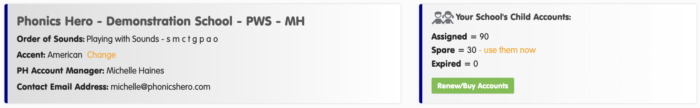
Update Teacher and Student Information
- Add and/or delete teachers. Please note; there isn’t the functionality for teacher admins to reassign Phonics Lessons licenses to different teachers. To do this, you will need to get in touch.
- Scroll through your listed classes and check you have all the classes required for the new year. We recommend you do not delete any old classes and only add classes at this point.
- Starting with one class from the highest grade/year (eg. Year 6), expand the class and for each student listed, do one of the following:
- Move them into their new class.
- Or reset them to wipe the data of any leavers or students now too advanced for Phonics Hero. This will mean you can recycle the account and reserve it as a ‘spare’ for a new student later.
- If you need to double check if a child is to continue on with their account, create a holding class, e.g. ‘unsure accounts’ and move them into there to be processed later.
- Repeat step 3 for each class of students, working backwards from the highest to lowest grade/year.
- Add your new students (e.g. Reception/Kindy/Pre-school) by either:
- Using a spare account by clicking ‘use them now’ next to the number of spares at the top of the Manage Accounts page.
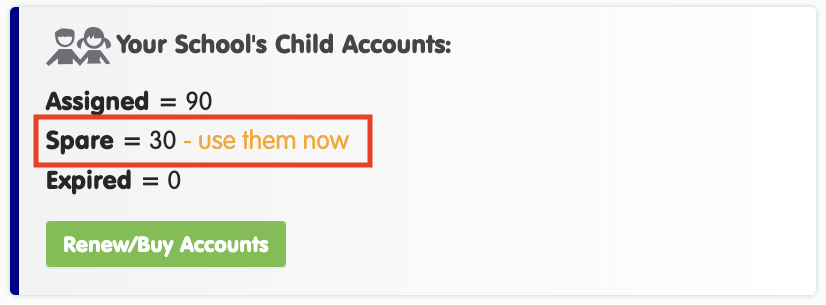
- Purchasing additional accounts (see next step).
- To renew existing accounts and/or purchase additional ones, click the green “Renew/Buy Accounts” button in the information bar at the top of the page.
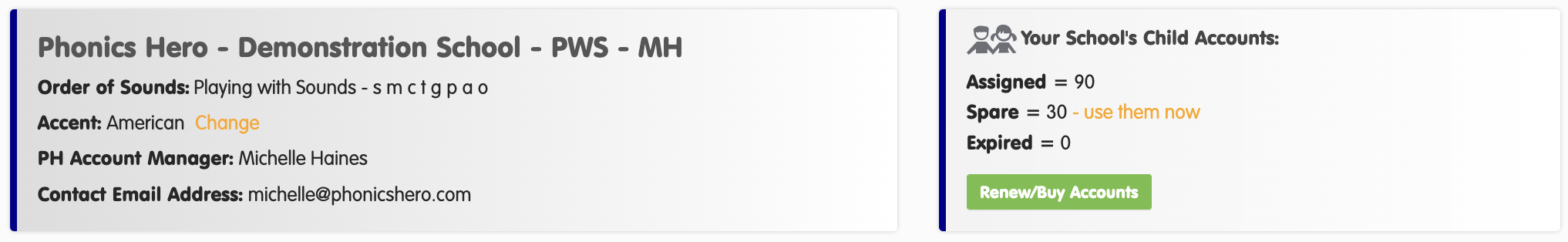
- Ensure the correct teachers are assigned to each class and delete any unused classes.
- Your accounts have now been updated and are ready to use! You can download Login Cards to distribute to the children and also personalised letters to send the information home to parents/guardians.
- When you give the logins to the teachers, request that they double check their students are on the right level and move them according to their latest assessment data. If a student has had a break in playing, Phonics Hero is unlikely to match their ‘real-world’ reading level and the child will become demotivated if the level is too easy or difficult.
- Use our Implementation Checklist to organise and action the tasks involved in ensuring each and every child is playing and getting in their much-needed phonics practice.
And our wizard will guide you through the rest! You can also take a look at our Renew/Buy process step-by-step.
Payment
You will receive your invoice via email detailing payment methods within one week.
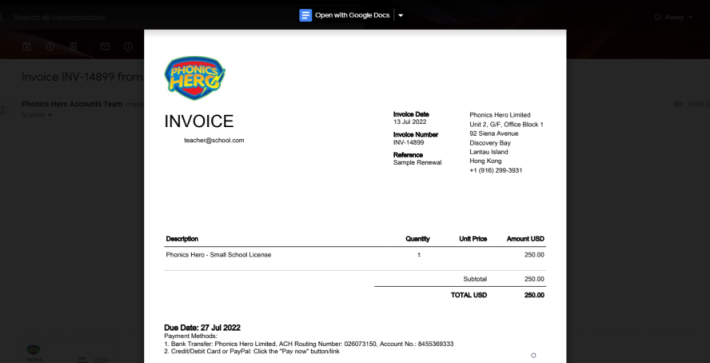
If you need further assistance with your account, feel free to get in touch with a member of our team.
