
 Michelle Haines –
Michelle Haines – Many of you may recognise me, even though we’ve never met; I’m Michelle, the face you will see when you log in to Phonics Hero.
In this month’s blog post, I want to share what can you do, as teachers, to improve engagement with Phonics Hero amongst your class and their families.
Frame Phonics Hero just as you would your home readers or home reading scheme. Teachers have to create the same culture surrounding it: the same awareness building of expectations, the same monitoring and offer the same reminders and nudges for parents.
Handing out the Phonics Hero logins at the start of the year is not enough. You need to keep nudging parents towards making Phonics Hero a home learning habit.” Katherine Wood, Phonics Hero CEO
Here’s what schools with the most Phonics Hero-engaged students do:
Whilst we offer a Placement Test at the start of Phonics Hero, it will only put the children up to level 7 (it would get tiresome to be tested on all 44 phonemes in one go). For older or more advanced students you should move the level before you distribute the logins. Watch the video below to learn how to change levels.

Top tip: when you do your periodic phonics assessment, make this a time to, once again, tweak the students’ Phonics Hero levels. As a teacher, you know only too well that if it’s too easy or hard, children lose interest!
When your accounts were first created, you would have been given Login Cards with the children’s login details (including QR code). If you don’t have these, follow these steps to download them.
Print them off and ensure they are always readily available to the children: stick them on the front of their diaries or Reading Records, make lanyards or have them on a keychain by the computer/iPad station.
Top tip: Assume children and parents will have misplaced them at some point, so put a note in your diary to resend them at the start of each term.
In the same place as the Login Cards you can download personalised letters to send home. These letters include login details, the student’s QR code and guidance for logging in at home. We also have a letter available in Spanish and Chinese (Simplified and Traditional) – although these aren’t personalised.
Top tip: You can also download an Excel spreadsheet to copy and paste the logins from.
Give each child a shield; write their name and decorate till their heart is content! Children stick it to the wall around the superhero they are currently trying to rescue. As they move through the levels, they move their shield from one superhero to the next. Get the assets to make the display.
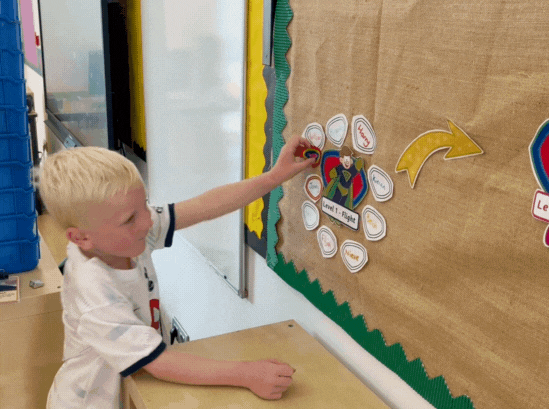
Use this image to tell your parents about Phonics Hero through Facebook, Twitter or the school communication portal you use.
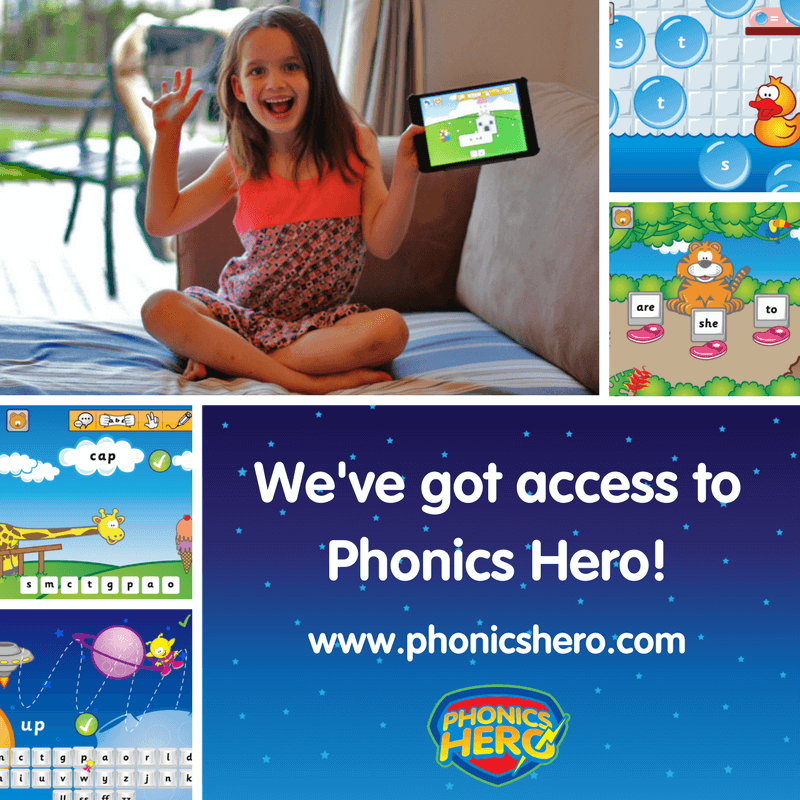 Social Media Post
Social Media PostTop tip: Download our pack of fun reminder images and post them throughout the year.


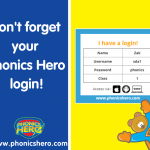
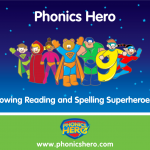

Watch our quick walkthrough of Phonics Hero, explaining the Child Account experience. We recommend sharing it with parents and colleagues.
Teachers and parents can also follow us on social media, where we post information, fun activities and resources related to reading and phonics instruction. We’re on Facebook, Twitter, Instagram and Pinterest!
Put up our free poster as a gentle daily reminder to children and parents that they have their own login to use at home.
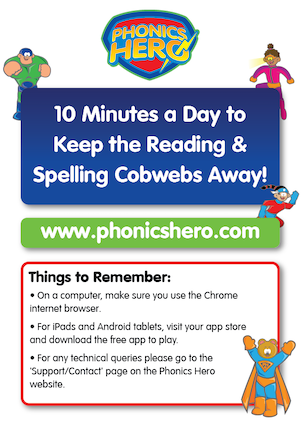 School Reminder Poster
School Reminder PosterAt your next parents evening, set aside some time to talk about your phonics program and Phonics Hero. You don’t even have to make your own presentation – we’ve made one you can use for free! Select which order of sounds you follow below to download the relevant presentation:
If children use the games in the classroom, they will use their ‘pester power’ to push their parents to play at home. Here are the best ways you can play in class:
Incorporate the games into your phonics lessons using your Teacher Account as a whole class activity. Or use it as one of your rotational activities while you are working with a group on Guided Reading.
 Use your Teacher Account to play in class
Use your Teacher Account to play in classIn school, I try to use the programme every day for at least 10 minutes. We access it using the iPads and children use headphones so that they’re working independently. They always have a pencil and paper or a whiteboard ready so that they can practise writing the words that they are unsure of before submitting their answer.”
Lorraine Ledwell, England.
Top tip: Use your Teacher Account to access your students’ Child Accounts in the app. Save yourself the pain of 5-year-olds logging in individually and use your teacher credentials to log in once. Once you have logged in, click your class, then children find their name to start playing, without the pain of “Uh, Miss, I can’t log in!”
 Click ‘Remember Me’ and all your five-year-old-logging-in-problems will disappear!
Click ‘Remember Me’ and all your five-year-old-logging-in-problems will disappear!We’ve found that 15 minutes of Phonics Hero play a day proves effective in a child’s reading and spelling progression. We include usage reports in your Teacher Account and you can send home our Star Chart for children to keep track of their play time.
Don’t be afraid to share the reports with the children. This is particularly useful when you want a child to go back and repeat content but they don’t understand why as they’ve “played that game already”. The reports are colour-coded so it’s easy for them to understand. Explain that they need to get to the “Green Superhero Status” before they can progress and you’ll soon find them working harder to push that score up and better themselves.
They love the ‘traffic light’ system and ask me ‘am I on green yet?’ or ‘how am I doing?’. I even included this as part of my Phonics Hero display in the classroom (which the children love), along with arrows indicating their grouping and levels so the children can truly understand how they’re doing.”
Loraine Ledwell, St Clare’s School, England
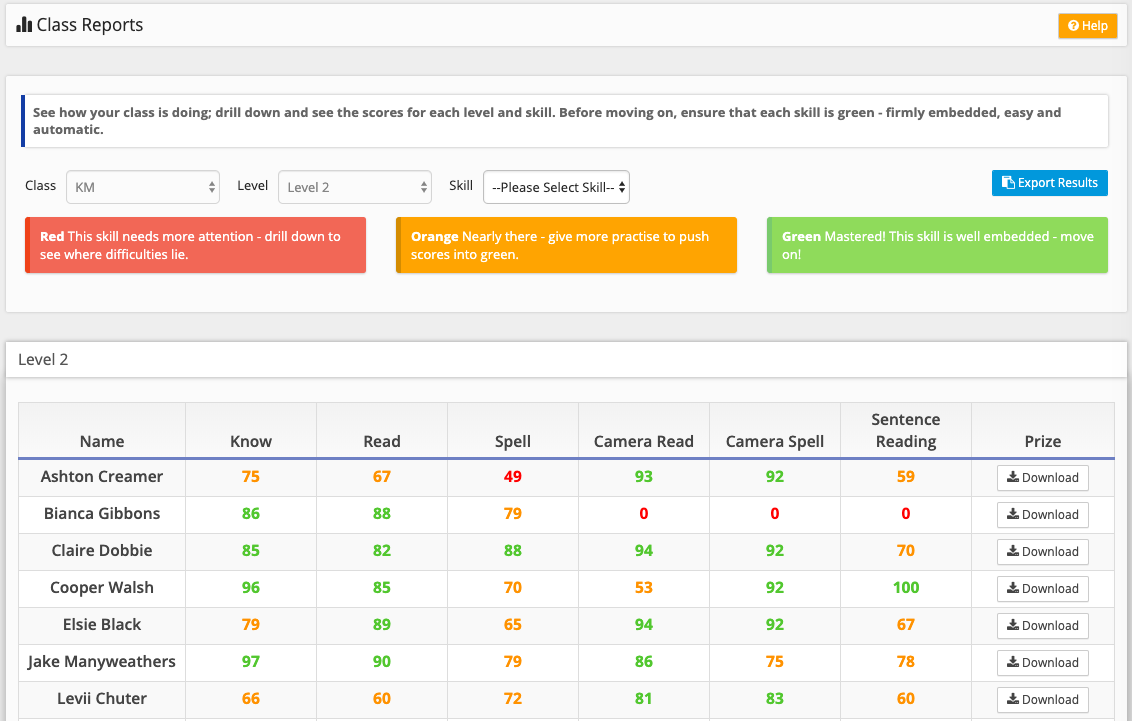 The report card: green demonstrates mastery at the skill.
The report card: green demonstrates mastery at the skill. We have a bank of certificates ready for you to use. Reward those who are doing well; whether that’s in star points achieved or games played, they’ll really appreciate the acknowledgement – and let’s face it, what child doesn’t like receiving a certificate?
My favourite has to be the “Phonics Hero of the Week”, where children are rewarded for any particular reason you choose, with the winner getting their picture put up in the Hero Hall of Fame. Year group or whole school assemblies provide another great opportunity to reward participation.
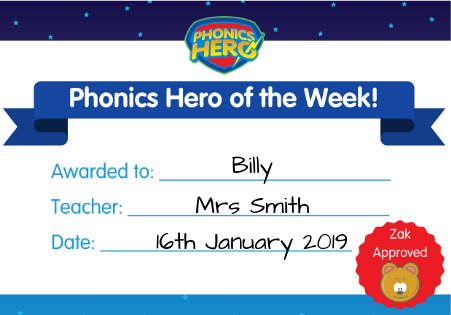 Hero of the Week certificate
Hero of the Week certificate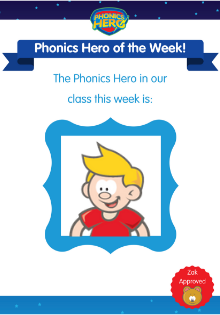 Hero of the Week poster
Hero of the Week posterChildren, parents and teachers also have access to level completion certificates. To access these: log in, click on ‘Reporting’, then ‘Individual Reports’ and on the right hand side of the table you will see ‘Certificates’.
 Level 2 Completion Certificate
Level 2 Completion CertificateHear how Phonics Hero was successfully implemented in a school – straight from the horse’s mouth – in the UK, USA and Australia with our case studies.
We’d love to hear what other methods you have used to encourage use of your online resources. Post your comments below.