Phonics Hero is built for teachers who want to actively manage students’ online phonics learning: adjust levels, view real-time progress, set schedules and update student information — all in one place.
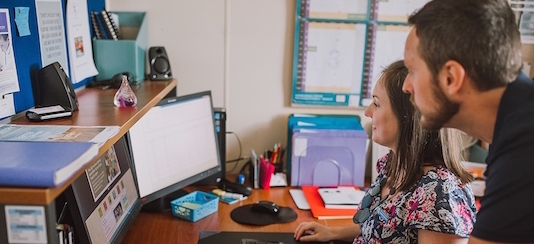
Use live reports to see how a specific child or the whole class is progressing. Drill down by level, skill (sounds, reading, spelling, tricky word reading, tricky word spelling and sentences) and sub-skill to pinpoint next steps.
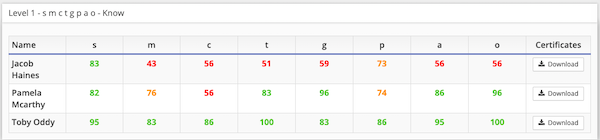 For sounds, view performance by each grapheme (e.g. ‘s’ vs ‘a’).
For sounds, view performance by each grapheme (e.g. ‘s’ vs ‘a’).

Monitor engagement just like you do with home readers. See the last login and total time played across any time period to encourage regular practice at school and home.
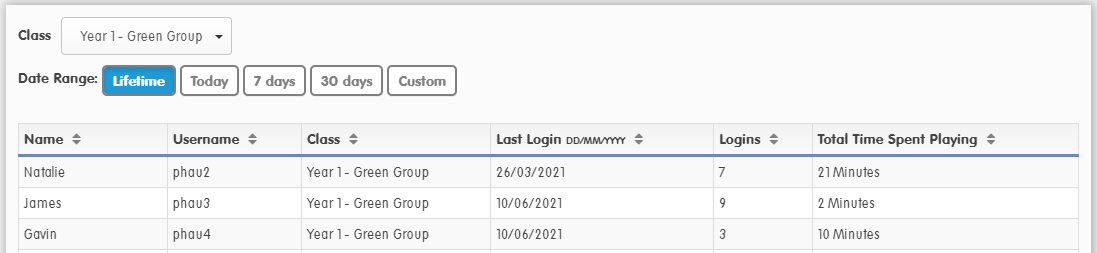
Set the pace by limiting how far students can progress before a set date. Use schedules to align homework with classroom teaching and prevent racing ahead.

Each child has their own account linked to a class and teacher. From your dashboard you can: