How to Access the Free Games
Here we explain how to access the games, as well as the worksheets and assessment resources. First, you’ll need a Teacher Account.
Log in > Learning Library
- Navigate to the relevant part. There are three parts to Phonics Hero.
- Choose the target level from the 26 levels.
- Choose the target skill: knowing the sounds, reading, spelling, tricky (camera) word reading, tricky (camera) word spelling or sentences.
- Click the image next to the sounds or skills you wish to practise (e.g. the duck) and the game will start.
- Once you’ve completed the game use the navigation on the left to play more games.
- If you have slow internet, click the ‘Preload’ button before your lesson. When you’re ready to play, click the game’s image icon as normal and the game will load quicker.
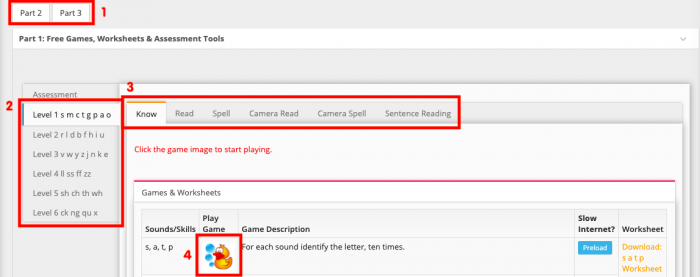
Watch these steps:
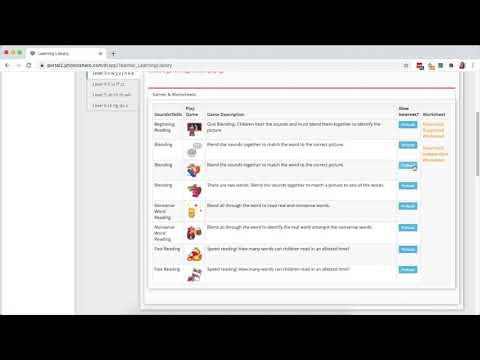
Want to Play on a Tablet?
The games in your Teacher Account only work on a computer. If you wish to use a tablet, you will need to use our paid add-on: Child Accounts. Learn more and trial them for free.
