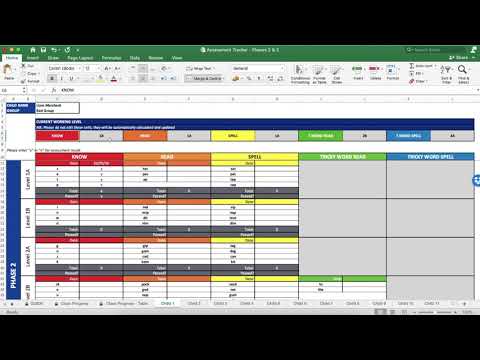How to Access the Free Assessment Resources
Downloadable assessment sheets and tools are available for each Part of the program with a Phonics Hero Teacher Account.
Log in > Learning Library
- Navigate to the relevant part. There are three Parts to Phonics Hero.
- Click the tab labelled ‘Assessment’ (found at the top of each Part) to download the Excel tracker and the child and teacher’s sheets.
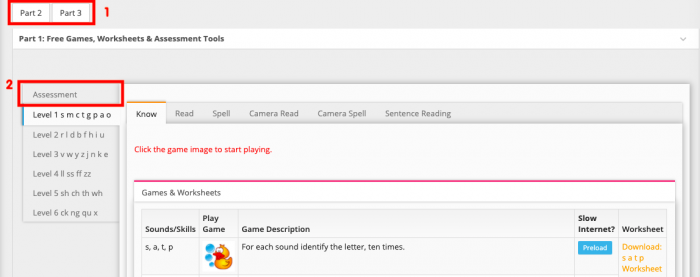
Included in your assessment tools is an Excel Spreadsheet designed to help you track your assessments. It’s worthwhile to watch the relevant explainer video for your chosen order of sounds (Playing With Sounds or Letters and Sounds).
Playing With Sounds
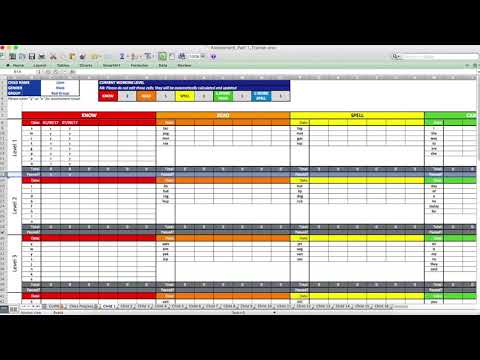
Letters and Sounds