There’s No Sound From the Games
If you can’t hear sound from the games, please try these fixes for a computer or iPhone or iPad.
A computer
- Check if the volume on your device or headphones is low/off.
- On a computer, please play our games with our preferred internet browser, Chrome. If you’re using a different browser such as Edge or Firefox, have a look at these instructions. To troubleshoot sound problems in Chrome, try each of the following:
Please check the tab in your Chrome browser is not muted. To do this, right-click the Phonics Hero tab and then click ‘Unmute site’.
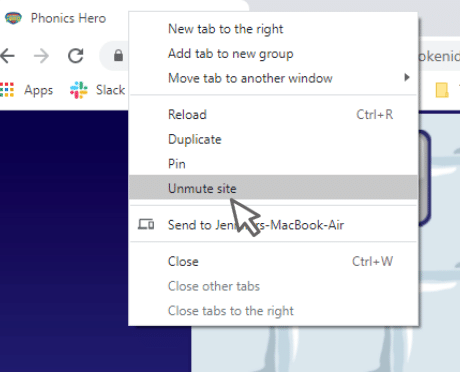
Click the lock next to your address bar to check your Site Settings on Google Chrome and ensure that sound is set to ‘Allow’.
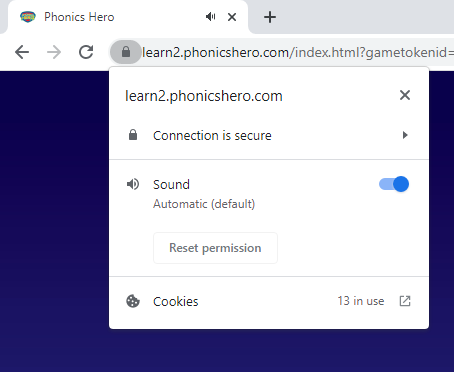
- Clear your browser’s cache.
iPhone/iPad
The device might be in silent mode, which can cause certain sounds (like character voices) not to play, even if the volume is turned up.
Please try the following steps to turn off silent mode:
- Swipe down from the top-right corner of your device to open the Control Center.
- Check if the bell icon is enabled (indicating Silent Mode is on).
- Tap the bell icon to disable Silent Mode.
- Close and reopen the Phonics Hero app to ensure the change takes effect.
- Play a game and see if the character voices are now audible.

If you are still having problems, after attempting this fix, please contact support.
