Distribute Login Details
To distribute children’s logins, give each child a Login Card alongside a personalised letter to send home to parents/guardians.
Log in > Manage Accounts
Download Login Cards:
- Scroll down to the Classes & Students section.
- Click the name of the relevant class to expand it.
- Use the tick boxes to select individual children or the whole class.
- Click the blue ‘Login Cards/Letters’ button and then select the ‘Login Cards’ option in the dropdown.
- You can then download, print and cut out the Login Cards for each student.

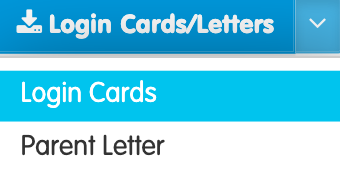
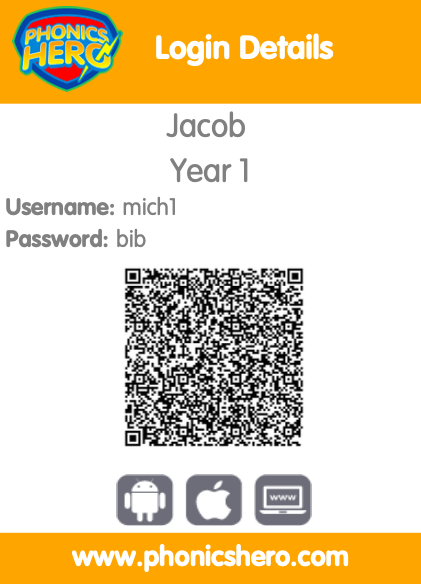
Remember, it’s not enough to just distribute login details. Parents and students need to be reminded often to play Phonics Hero. Get our free Implementation Checklist to make sure you’re set up for a successful launch and continuous use throughout the year.
Top tip: Laminate the cards and attach them to a lanyard, stick them in a book/diary alongside our letter home, attach them to a key ring, put them all on a curtain ring to live next to the class computer.
Send Home Personalised Letters:
- Follow steps 1-4 in the previous ‘Download Login Cards’ section. But instead of choosing ‘Login Cards’ in the dropdown, choose ‘Parent Letter’.
- The letters for all selected students will download into one file for you to print off and send home with the children.
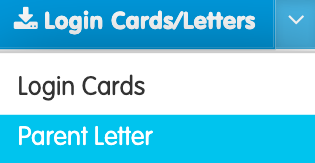
Letters include the children’s usernames and passwords, QR Codes for quick and easy log in and information to help parents/guardians get started with the program.
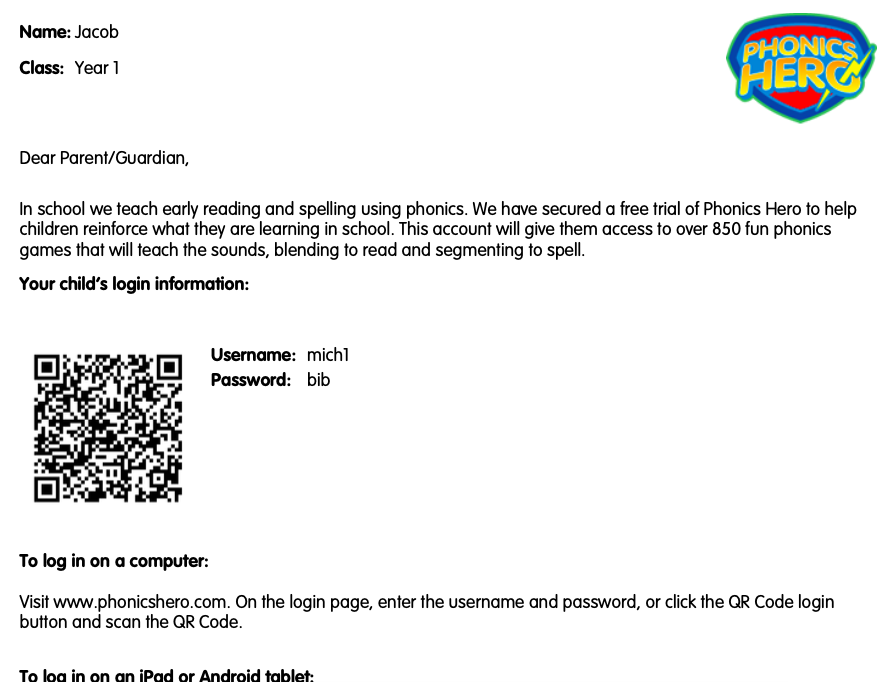
Export Login Details:
Note: To export login details, you must be an admin on the school’s Phonics Hero account.
- In Manage Accounts, click the blue ‘Export Account Details’ button in the top, right-hand corner.

- Your Excel download will begin.
