Logging Your Students In
Each child will be issued with their own Login Card, with personalised details to log in and play the games both at home and school. They can access their account on both the Phonics Hero website and app.
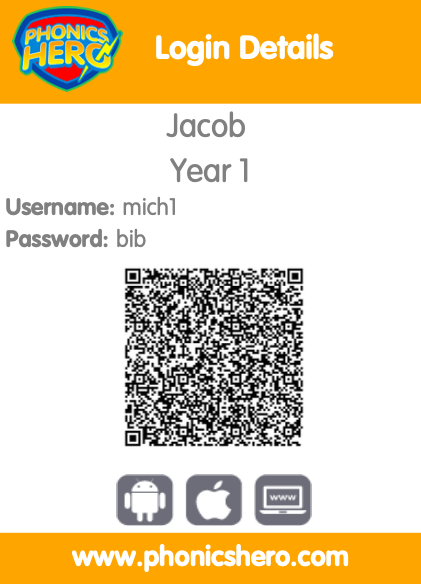
This Login Card can be attached to and sent home alongside the personalised letter.
Logging in with a Username and Password
- Head to our website or download our app in the Apple Store or Android Play Store.
- On the login page input the unique username and password for the child playing.
- Click ‘Log in’ and away you go!
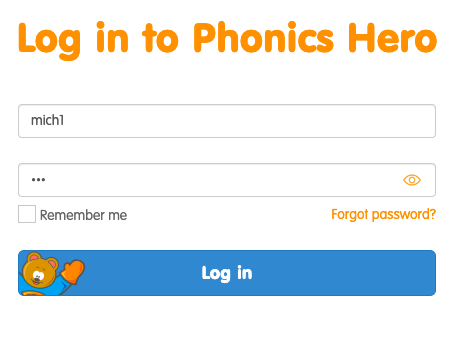
Logging in with a QR Code
- Head to our website or download our app in the Apple Store or Android Play Store.
- On the login page click the ‘QR Code Log in’ button.
- Hold the QR code up to the camera and you will be logged in. App users have the choice to use the front or back camera on their device by clicking ‘Switch Camera’.

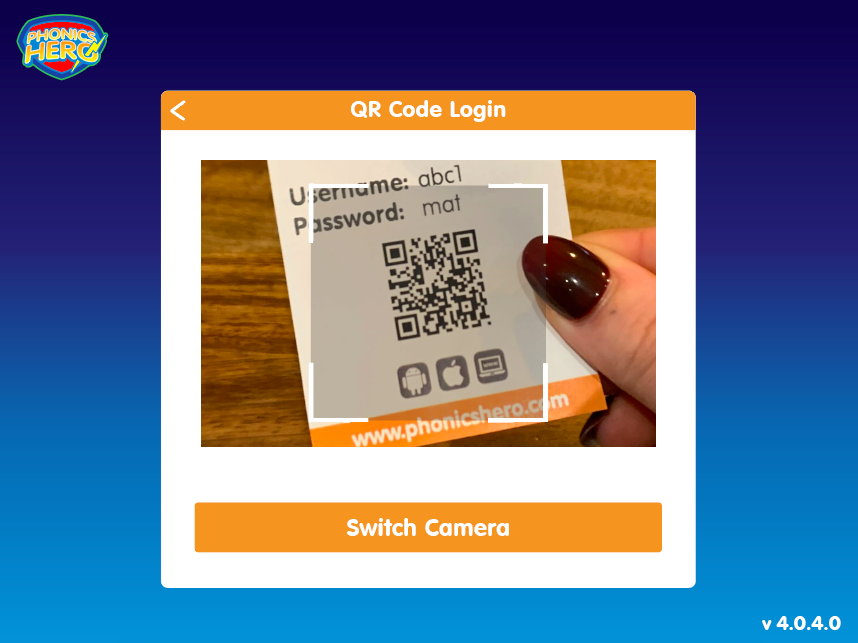
For any issues with using a QR Code to log in, please check our troubleshooting page.
