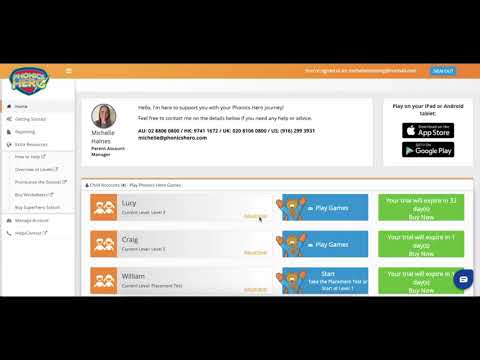My Child’s Level Is Too Easy/Hard
If your child is finding their current Phonics Hero Level too easy or too challenging, here’s how you can adjust the level yourself.
If you were given a login by your child’s school, this feature is NOT available for you. Please discuss changing your child’s level with their teacher.
To update your child’s level:
- Log in to your Phonics Hero account via the app or website.
- Go to the child whose level you wish to change and click the orange “Adjust level” next to their name.
In the pop-up window that appears, click the drop-down menu and select the appropriate level from the list.
If you’re unsure of which level to choose, consult our light-touch assessment: Australia, HK, USA and Canada or Rest of the World.
You’ll also have the option to reset children’s account to the Placement Test. Please note: it will only place children up to Level 7 – CVCC/CCVC words (around the start of Year/Grade 1). Think carefully before making this change, as your child may feel frustrated retaking the test they have already done.
- Click the green ‘Update’ button.
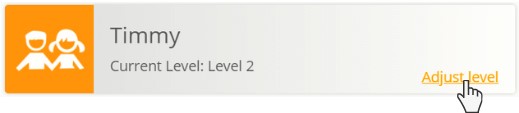
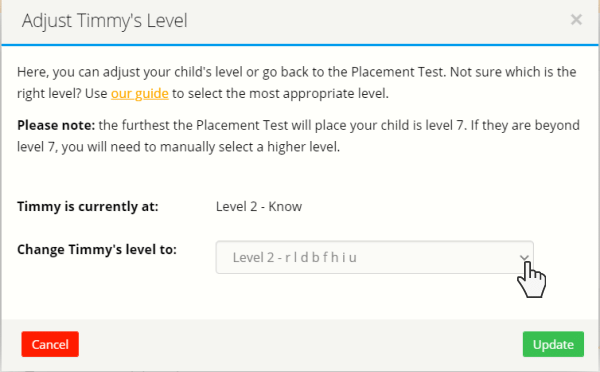
When the page refreshes, your child’s account is ready to play at the new level!
Watch the steps: