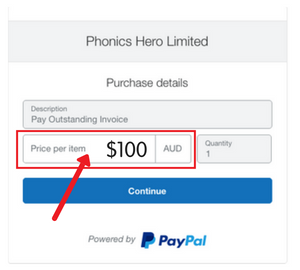Pay an Outstanding USD Invoice
If you have an outstanding invoice with Phonics Hero you wish to settle, please follow these steps:
- In the box below, type the invoice number (or invoice numbers) you are paying.
- Click the ‘Buy Now’ button.
- Fill the outstanding invoice amount in the ‘Price per item’ box. If you have more than one invoice to pay, simply add them together.
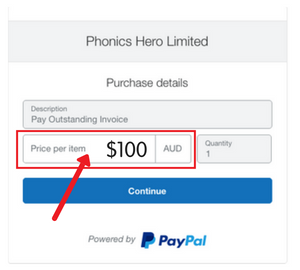
- Hit ‘Continue’ and choose to pay through your card or log in if you have a PayPal account.