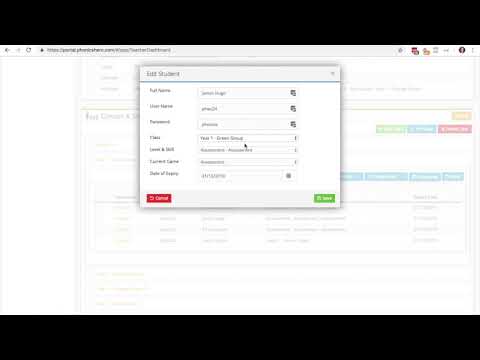Update a Student’s Details
Sometimes you need to edit the details for just one child; perhaps their name, class, level or password.
To update a student’s details:
Log in > Manage Accounts > Classes & Students
-
Find the student you want to change and click on their username.
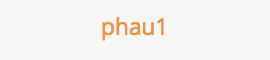
- When the window appears, make the desired changes
- Click ‘Save’.
Have lots of changes to make? Email info@phonicshero.com with the student details in an Excel file and we will do it for you.
Watch the steps here: