Why Are the Games Cut off on My Screen?
Are the game images outside the gaming area, like the image below?
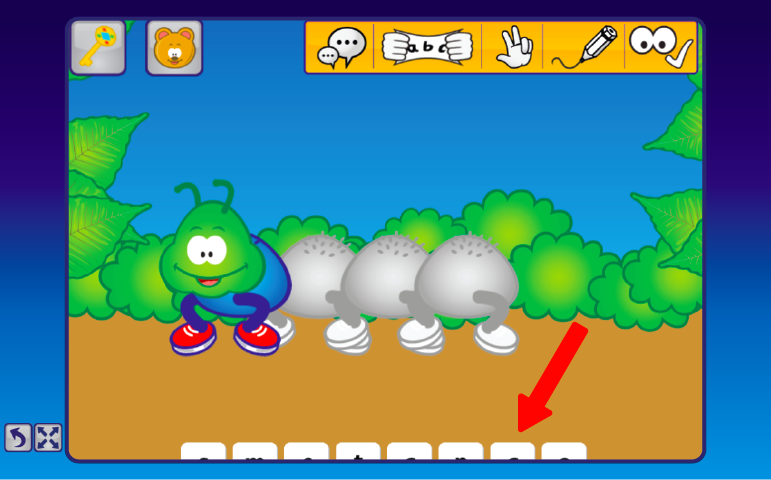
Click this button on the left of the game to maximise your screen:

If that doesn’t help, zoom out to 80%:
- Windows: press Ctrl & –
- Mac: press Command & –
…and then refresh your browser.
Watch the steps here:
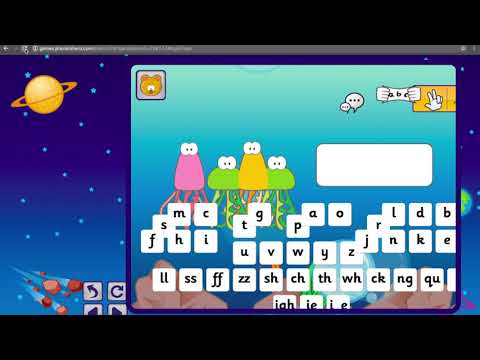
If it’s still not working, it’s likely to be due to your school’s network settings. Please speak to your IT department and tell them: “I am trying to play Phonics Hero’s games. Phonics Hero’s games were designed for the screen size 1024 x 768. Can you help with the network settings?”
