Turn Down/Off the Background Music
Adjust the volume of the background music in a child’s account by following these steps:
- Click the settings button on the top right of the level or map page.
- In the window that opens, use the orange up and down arrows to adjust the volume, or click the speaker to turn it off completely.

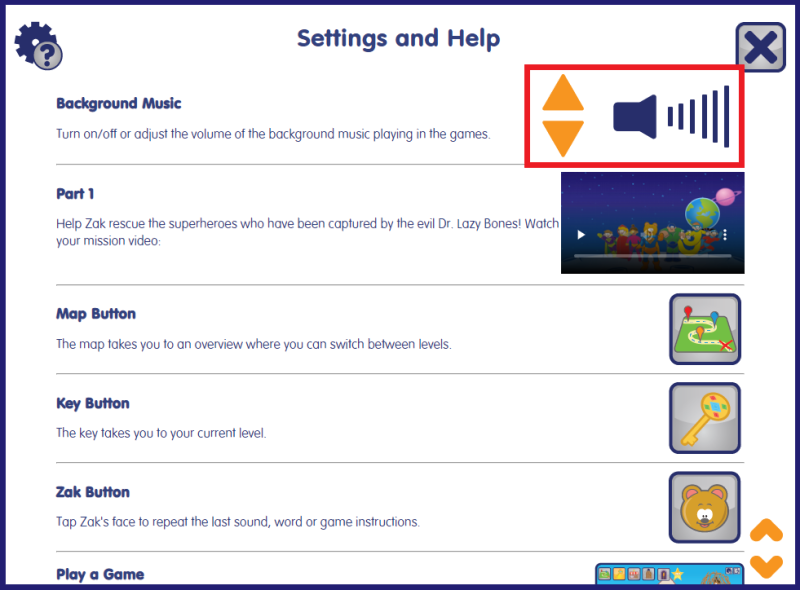
Please note:
- Once you adjust the volume, the system will remember your settings from game to game, and from logging out and back in again. Therefore, you do not need to keep adjusting once you’ve found your child’s ideal setting.
- It is not possible to adjust the volume during the game; to avoid having to repeat a whole game again, please either adjust the volume before your child starts or after they have completed a game.
