The Onscreen Keyboard Overlaps the Game
Have you loaded a spelling game and find the keyboard overlaps the word box, as in the image below?
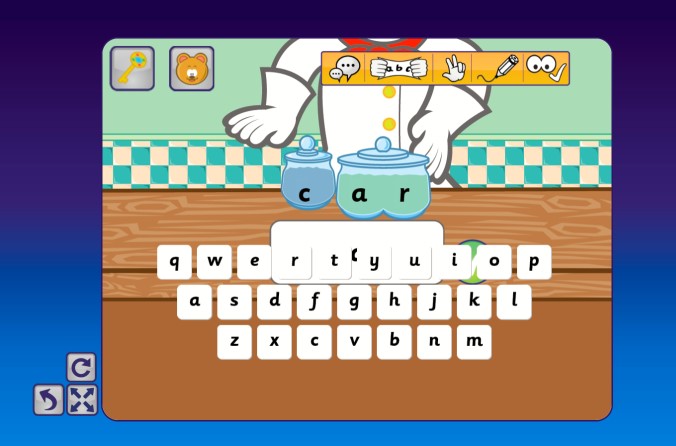
To fix this issue:
- Click the fullscreen button in the bottom left of the screen.

- Next, click the reload button.

The game will reload and the keyboard should no longer overlap the screen. You’ll want to ensure that you’re always in fullscreen mode when loading the games to enable the games to load correctly.
