I’ve Forgotten My Password
If you log in with an email address we can send a reset email. If you log in with a username from a school or tuition centre you will need to contact them for a reminder. Here’s how to reset your password associated with an email address:
- Go to the login page.
-
Just above the blue “Log in” button, you will see it says ‘Forgot Password’ – click
this.
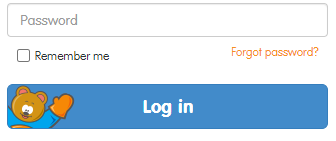
- A new window will open asking you to enter your email address.
- Submit this and you will receive an email with a password recovery link.
Top tip: Can’t see the email? Make sure you check your junk/spam folder in case it’s landed in there.
Teachers: If you’re unable to request a password recovery link, check your email for an invitation to Phonics Hero or contact your school’s Phonics Hero Admin for a new invitation.
