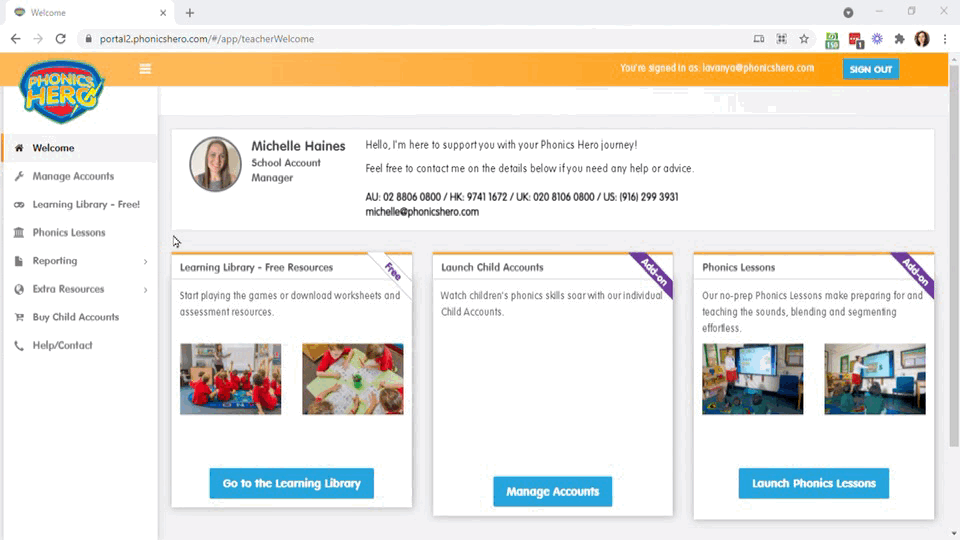Downloading Teacher Usage Reports
With our Usage Reports feature, the designated admins of a school’s Phonics Hero account can access and download teachers’ Phonics Hero usage information. This information is useful for those administrators who need to track metrics for learning resources.
Log in > Reporting > Usage Stats – Teachers
To download teacher usage stats:
- Log in to your Phonics Hero account.
- In the left-hand menu, click ‘Reporting’.
- When the menu expands, click ‘Usage Stats – Teachers’.
- When the Usage Stats – Teachers page loads, choose your desired date range to see how often teachers have logged in and used their account or in the last 7 days, last month or your chosen date range.
- In the top, right-hand corner, click the blue ‘Excel’ and/or ‘PDF’ button.

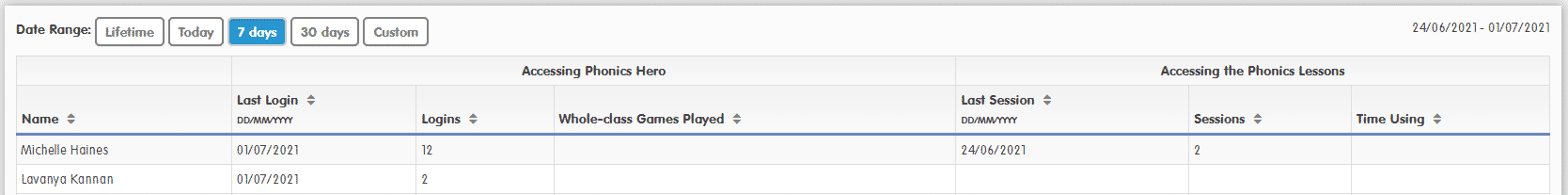
Your usage report will now download to your device!
The usage report tracks the total number of logins, last date of login/session, number of whole-class games played and time spent using Phonics Lessons.
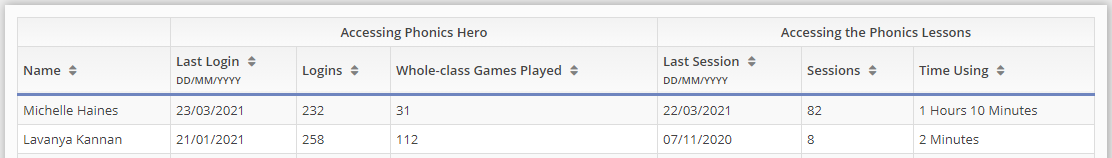
Watch the steps in real time