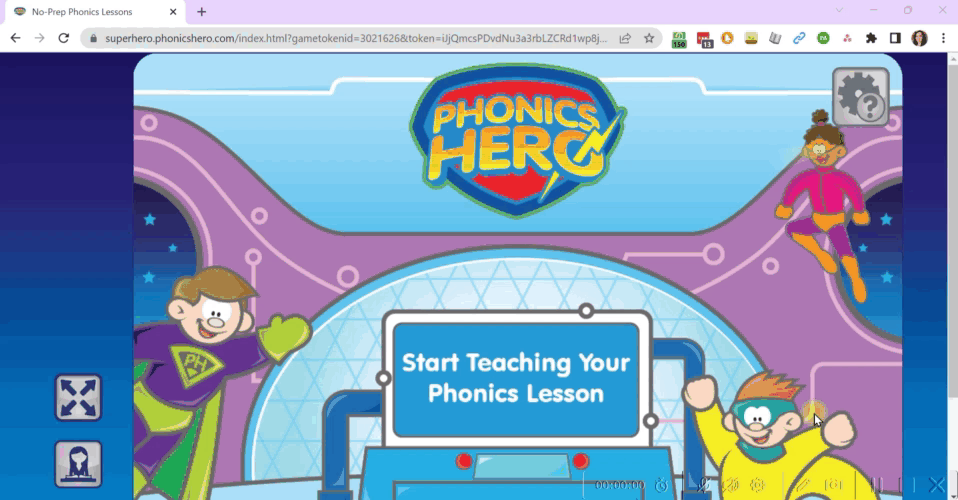Change Your Phonics Lessons Font
Phonics Lessons are now available in four different fonts:
- Sassoon Primary Infant
- NSW Foundation Font
- VIC Modern Cursive Print
- QLD Beginners Print
You can easily switch to your preferred front from within the lessons.
Log in > Welcome > Launch Phonics Lessons > Settings
To change the font for your Phonics Lessons:
- Log in to your account.
- On the Welcome page, click ‘Launch Phonics Lessons’.
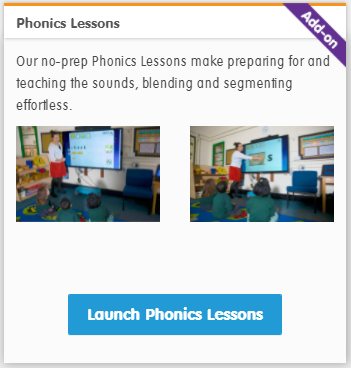
- When the Phonics Lessons page has loaded, click the ‘Settings’ button in the top-right corner.

- Select your desired font.
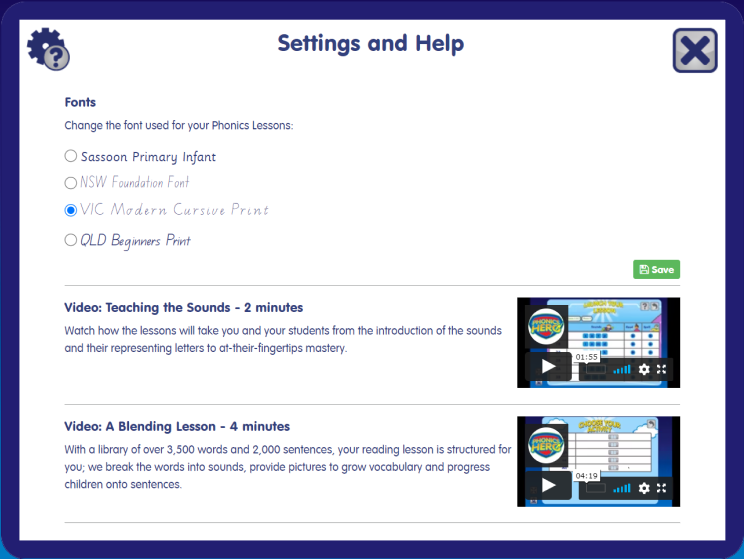
- Click the green ‘Save’ button on the right.
See the steps in action: