How Do I Purchase a Subscription?
When you are ready to purchase a six-month subscription:
- Log in to your account on a computer.
- Next to your child’s name, click the green ‘buy now’ button or click ‘Buy Now’ in the left-hand menu.
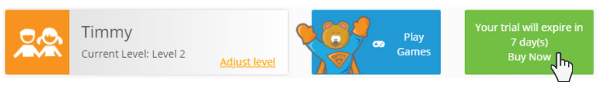
- On the Purchase page, use the drop-down menus to select the child whose subscription you would like to renew and your preferred currency, then click the blue ‘Add’ button.
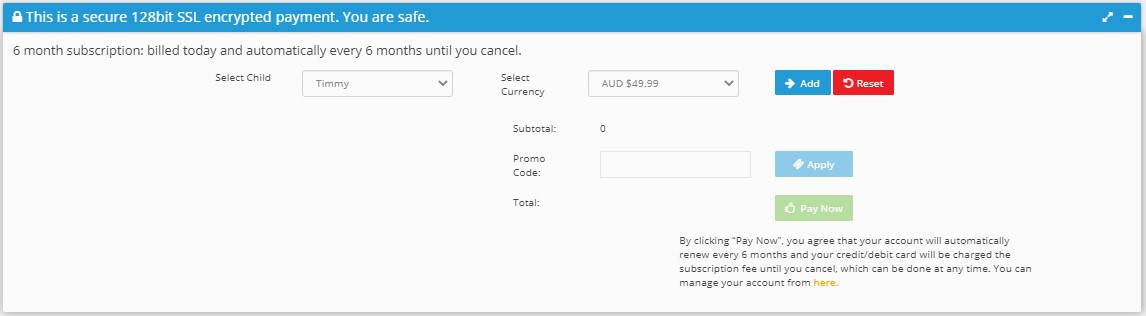
- Click the green ‘Pay Now’ button.
- In the window that appears, enter your card details and click ‘Pay Now’. A new window will appear confirming that your payment is successful.
And that’s it! You can instantly continue to play the games. To purchase an additional subscription, repeat steps 1-5.
Our six-month recurring subscription prices:
![]() $49.99
$49.99
![]() $36
$36
![]() £29.99
£29.99
![]() $300
$300
Watch the steps here:
Please note: This is a 6-month recurring subscription, however you can cancel at any time.
