The Placement Test
On starting Phonics Hero, your child will have the option to complete our Placement Test or to start at level 1. The Placement Test is designed to find the correct level for those who have already started learning to read.
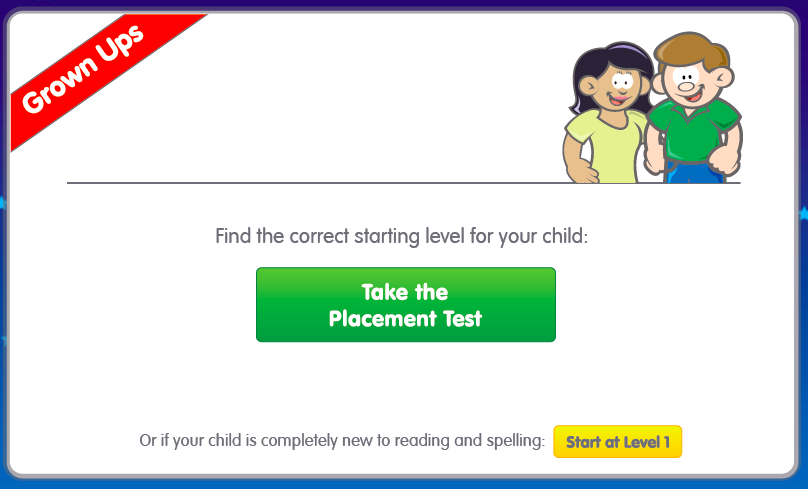 This screen will appear when you first access the Phonics Hero games.
This screen will appear when you first access the Phonics Hero games.How Does it Work?
Firstly, it’s an independent test, which should be done without adult help (you can help with navigation but not with reading the words).
Your child will be taken through a series of activities asking them to read some nonsense words, e.g. ‘flet’ or ‘heg’. Nonsense words are used so that we can ensure the child is truly decoding and not ‘remembering’ real words they already know. The first set of nonsense words are made up from the sounds in level 1, if they answer correctly they proceed to a set of nonsense words made up from the sounds in level 2 and so on. The test will continue until the child gets 3 wrong and will then place the child at the corresponding level.
 Example words used in the Phonics Hero Placement Test
Example words used in the Phonics Hero Placement TestThe Placement Test will only take children as far as level 7; testing all 26 levels in one go would be very demanding for children! If level 7 is still too easy, parents can adjust their child’s level.
How Does My Child Access the Placement Test?
- Log in to your Phonics Hero account through the website or app.
- Click the blue ‘Start’ or ‘Play Games’ button next to the child’s name.
In the window that opens, click the green ‘Take the Placement Test’ button. If your child is completely new to phonics, they can simply start at the beginning by clicking the yellow button.
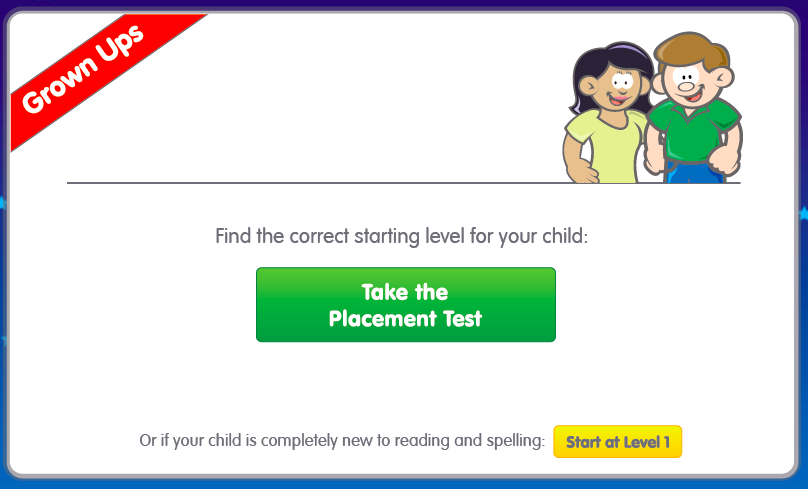
Redoing the Placement Test or Changing the Level
If you signed up yourself, you can adjust the level to redo the Placement Test or change the level. If you were given the login by the school, you will need to ask the class teacher.
