How Do I Monitor Progress?
As your child plays through the games you can monitor their progress through our detailed reporting feature and ensure they are working on the areas they really need to be focusing on.
To see how your child is doing:
- Log in to your account on a computer.
- In the left menu click ‘Reporting’.
- Select your child in the first drop-down menu.
- In the second drop-down menu, select ‘summary’ for overall scores achieved for each level and skill.
- For a more detailed analysis, instead of choosing ‘summary’ pick a specific level in the second drop-down menu. Here you will see a breakdown of the scores along with how many attempts they have had at each game.
When reading the reports, we have introduced a colour system to make it nice and simple for you:
- Green – The skills and sounds have been mastered – great work!
- Orange – Nearly there, a little more practice should get this skill embedded.
- Red – More support needed. Replay the games and practice with other games and activities.
This video will also take you through the reporting feature:
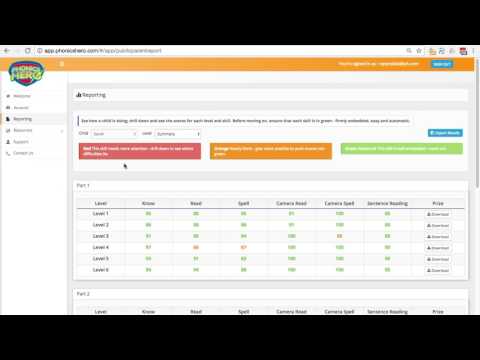
Top tip: Export this data into Excel by clicking the blue ‘Export Results’ button at the top right.
