Phonics Hero is delighted to partner with Explore Learning, an award-winning tutoring service currently offering online learning help for school-aged children in the UK.
Explore Learning members with children learning to read will have access to their own Phonics Hero account – with access to 850 systematic, synthetic phonics games which teach your child to read and spell.
When you sign up, you’ll be issued your own personal Phonics Hero username (it will begin with ‘exp’) and password. Log in using those details to start playing the Phonics Hero games.

You should have received an email from Explore Learning with your login details.
If you can’t locate that information, contact your child’s Explore Learning centre.
You’ll need to contact the EL centre you signed up with if your child’s level needs adjusting, as your child’s tutor needs to be informed of any changes to the level and skill they are completing.
You’ll need to contact your EL centre and they can reset your child’s account or adjust their level for you.
Log in to your Phonics Hero account and click ‘Reporting’ in the left-hand menu. Use the drop-down menus to specific which child and level you would like to view reports for
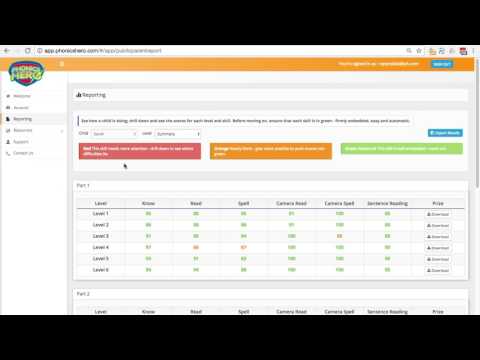
Scores are only recorded when a child plays the games. If a child takes the Placement Test, there are no recorded scores until the child starts to play the level the Placement Test has moved them to. If your child’s tutor has manually changed a child’s level (e.g. from level 7 to level 10), no scores are recorded for those skipped levels.
Report the error to your Explore Learning centre or click the ‘Report a Bug’ tab that is onscreen when using the tool. This will pinpoint the issue and send it directly to the Phonics Hero customer service team and we can investigate.
Get in touch with your centre by phone or email for additional support.