Reassign a Class to a Different Teacher
To change the ownership of a class to another teacher:
Log in > Manage Accounts > Classes & Students
- Add a teacher if they do not already have Phonics Hero Account.
-
Scroll down to the ‘Classes & Students’ section and select the class by clicking the tick box next to it.

- Click the blue ‘Edit Class’ button at the top.

-
In the window that opens select the new teacher from the drop-down menu.
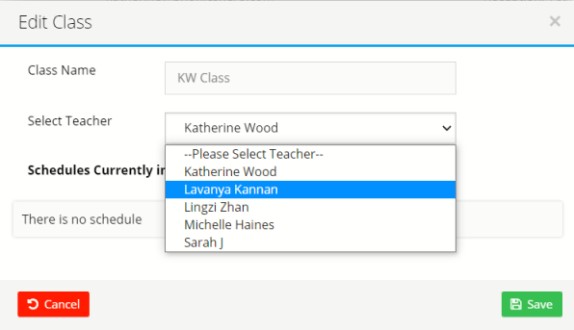
- Click ‘Save’.
Note: Teachers with pending invitations can still be assigned to classes; if their invitation is cancelled or deleted, the class will be reassigned to the admin on the account.
